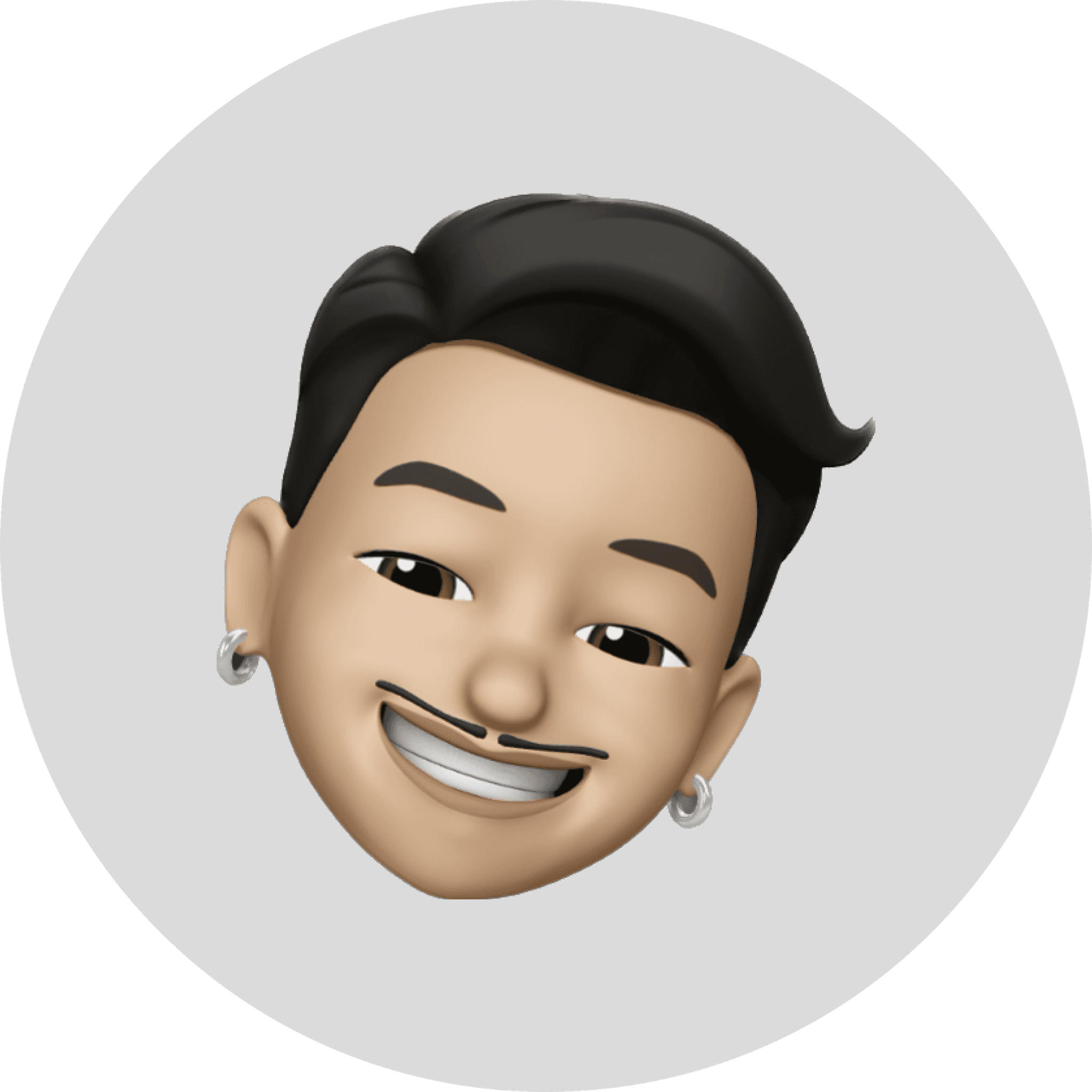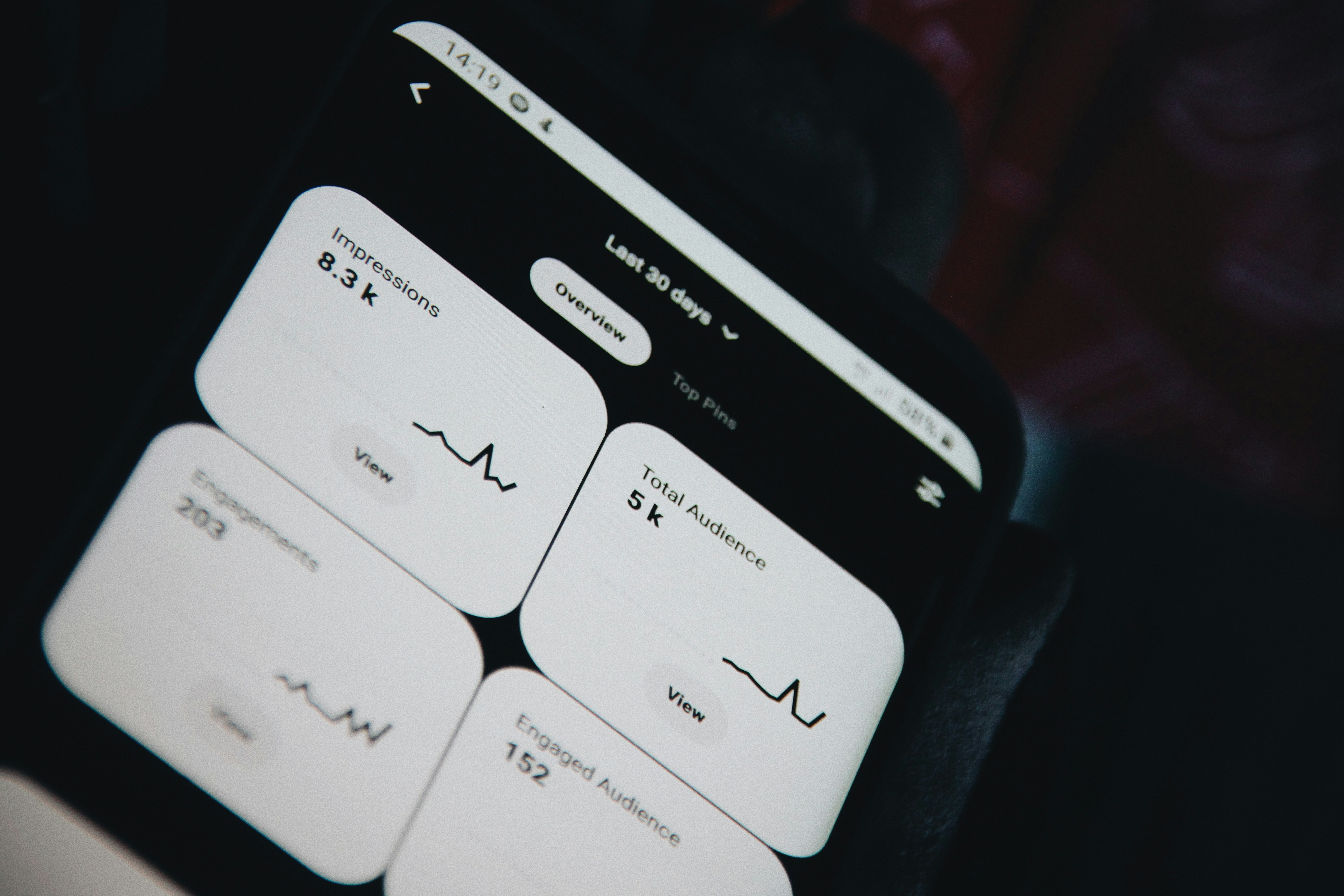Signup Flow Redesign: Bleacher Report
UX/UI Design
Timeline: 2 weeks (October 2023)
Tools: Figma, Adobe Photoshop
Role: Usability Research, User Interface Design
PROJECT OVERVIEW
Designing the best first impression
The importance of a user-friendly signup serves as the digital gateway to an application’s world of services, products, and content. Essentially, it's the welcome mat and the foundation upon which user engagement and success are built within an app. As a frequent Bleacher Report user, I noticed a few UX flaws within its signup process, so I saw it as an opportunity to channel my design skills and recreate the flow.
objective
Redesign the sign up process to be more thorough and complete
CURRENT
REDESIGN
Design process
How it's done
The Double Diamond design thinking process consists of four stages. It starts with exploring and understanding the problem space (Discover), narrowing down and defining the core issues (Define), ideating and generating diverse solutions (Develop), and finally refining and implementing the best ideas (Deliver). It's a flexible framework that encourages creativity, empathy, and iteration to arrive at innovative solutions that truly address user needs.
I. discover
What's the current flow like?
I analyzed the current signup process and identified potential areas of improvement.
Ii. define
Metrics for success
With the pain points identified, I shifted my focus to how I might measure success. This ultimately would serve as the definitive goal of the redesign.
goal
To increase the amount of users successfully signing up on the app
how i aimed to solve this
Iii. develop
Building it out
After defining my objectives, it was now time to build out the prototype. I started off with some sketches to get the ball rolling.
STYLE GUIDE
Bleacher Report's UI consists of a lime green secondary color which I felt was under-utilized in its interface. I decided to implement it to achieve a more lively look, along with how well it pairs with the primary color, black.
backgrounds
As I mentioned, I felt like the current interface was in need of some sort of motion or interaction to visually sustain user engagement. I also didn't want to create anything too distracting, so these were what I came up with. They're very subtle, so if you stare too long you might not see too much as is. But with components on top of them, they provide the perfect amount of depth to the interface.
high-fidelity prototype
iv. delivery
How was the design received?
In order to validate my design, I reached out to a total of twelve testers, between ages 18-28, who were avid users of sports apps.
usability testing
I tasked users with completing the signup process from start to finish. My objective was to discover any issues or confusion with the flow and receive general feedback. Here's some feedback I got:
KEY INSIGHTS
suggestions for improvement
final thoughts
Project takeaways
Throughout the project, my focus revolved around comprehending users' needs and behaviors deeply. My aim wasn't just a functional signup flow; it was to craft an engaging, intuitive, and lasting experience that leaves a positive impression on our users. One challenge I had was finding a way to gain more introspective insight into my design. Since it was just a signup flow, there was only one task I could provide for the testers, but in the future, I would consider searching for methods that might result in more divergent feedback.